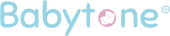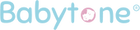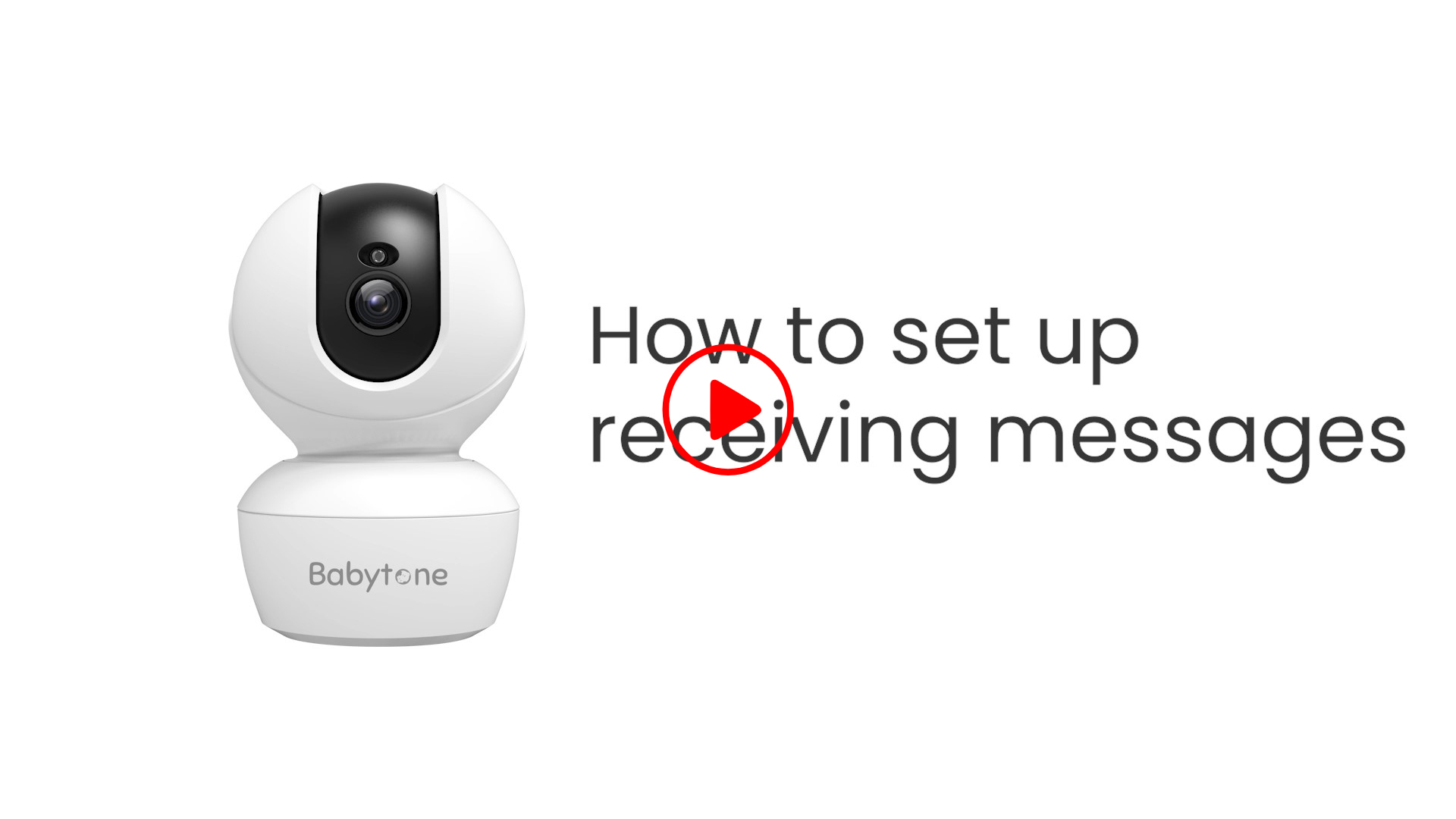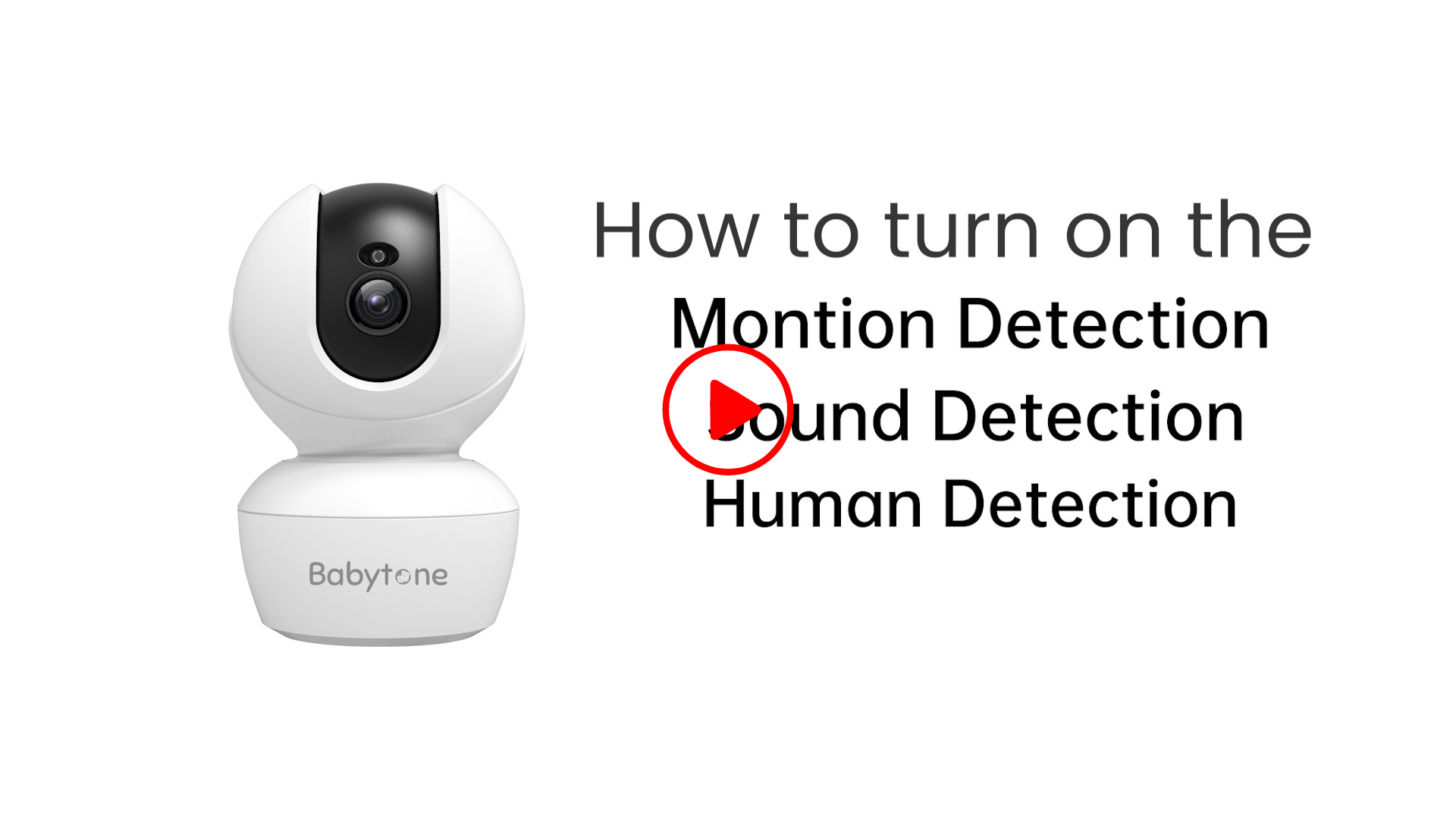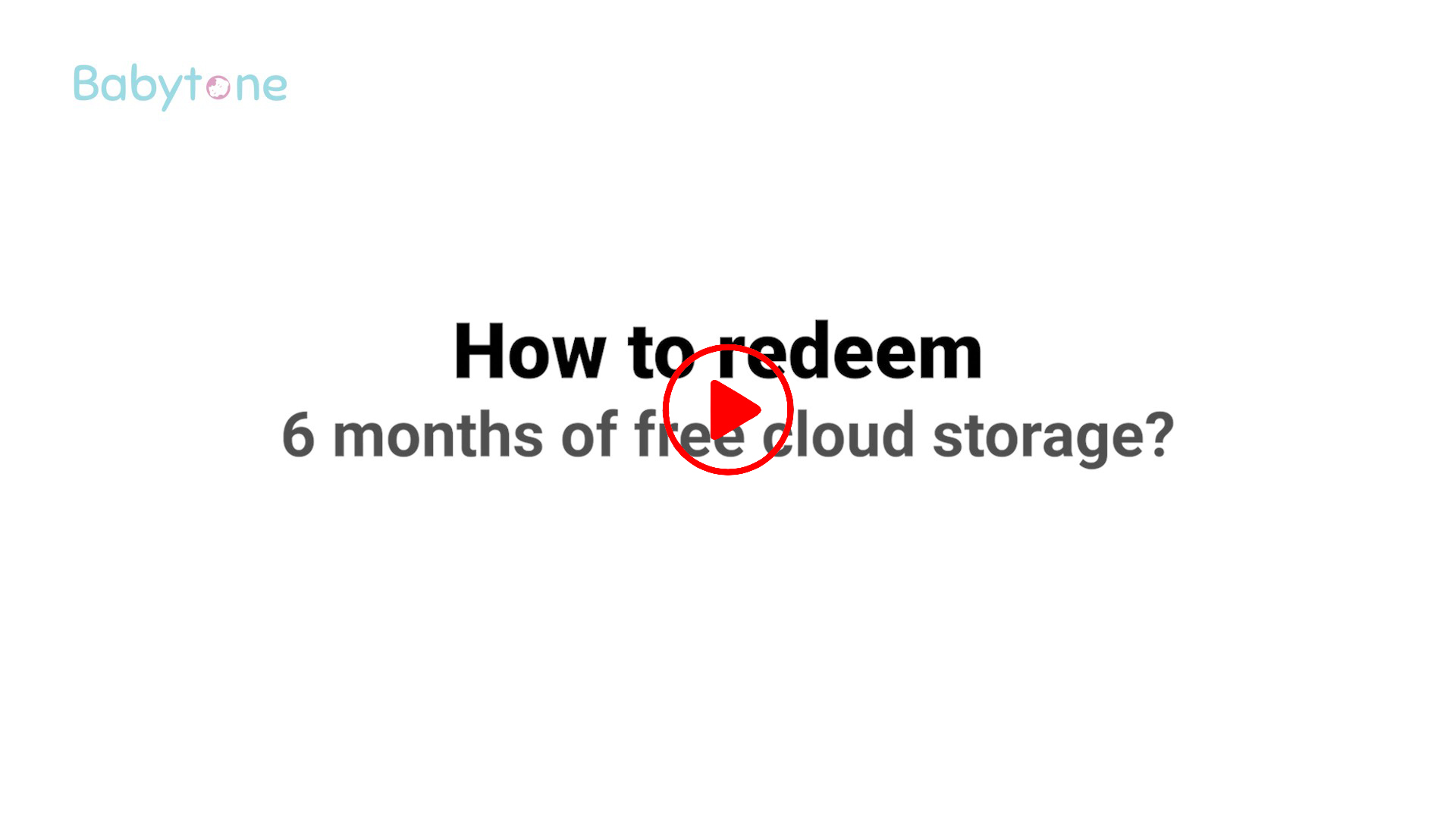About Connecting to cellphone:
APP "ViHealth" can be downloaded from Google Play or App Store.
Notice: DO NOT pair it in the bluetooth settings of the cellphone.
First, make sure your cellphone's bluetooth is on,
1) Please power on the device, for BaByO2S2, please power on it by pressing the side button, so the device can be discovered by app ViHealth.
2) Please open app ViHealth
For running the app for the first time, it directs to a page “Add your device”, will show icon of the device found near the phone.
Tap the device icon to enter.
In other cases, it either goes to the page of “Choose your device” where you need to tap the icon of your device to enter.
Or goes back to the last page where you left the app previously, the app will find the corresponding nearby device to create the bluetooth connection automatically.
When the device is connected with app ViHealth, you can tell from the Battery status on Dashboard page.